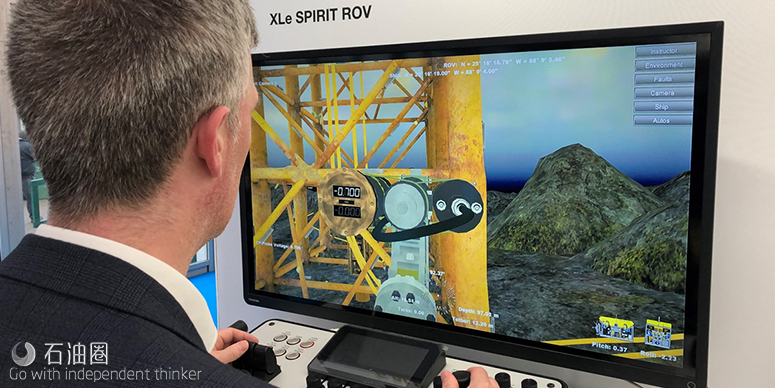Forum Subsea Technologies has launched the latest version of its VMAX simulator to integrate with its next generation of electric remotely operated vehicles (eROV).
The XLe Spirit was the first vehicle to be launched from the new range last year and Forum has now added the eROV to its choice of vehicles within the simulator. The new light-weight and ergonomically designed eROV Hand Controller console can also be interfaced to VMAX to allow pilots to be trained in the use of the new console.
The VMAX software is a 3D ROV simulation system which is predominantly used for the training and evaluation of ROV pilots. It can also be utilized by subsea engineering teams for modelling and verification of procedures involving intervention tasks for subsea equipment.
The system provides a variety of ROV scenarios designed to test pilots’ skills such as tether management, manipulator control and tooling operation within realistic operational conditions,
Andy McAra, VMAX product director said, “Following the launch of the XLe Spirit vehicle last year, we recognized the need to integrate the system into our existing VMAX software to provide both training and evaluation capabilities for our customers.
“The demand for our 3D simulator technology is continuing to grow as the industry recognizes the value of an immersive learning experience. VMAX eliminates the need to deploy a physical vehicle for training purposes and allows pilots to interact with the eROV in a safe and controlled environment, providing increased efficiencies and reducing overall operational expenditure.”
The XLe Spirit is the smallest in the new range but is powerful enough to perform subsea maintenance and repair work with the use of its optional electric or hydraulic five function manipulator arm.
It uses the same advanced Forum Integrated Control Engine (ICE++) found in larger work-class and trencher vehicles in the Forum product range. This provides a wide range of auto-pilot and pilot assist modes when appropriate sensors are fitted.
The latest VMAX simulation technology will be displayed on Forum Energy Technologies stand H6 at Ocean Business 2019, April 9-11, the National Oceanography Centre, Southampton.
VMAX Project Simulator software can be installed on both dedicated simulation kits provided by VMAX in a real control environmental setup. Connected with a vast array of ROV top-side control consoles, VMAX can be installed on a standard desktop PC or laptop computer (see specifications). Additional control peripherals are available that provide the functionality of a full hardware console in a small plug-and-play USB interfaced mini-console.
- Realistic visuals and shadowing showing accurate depth perception
- Complex material and adjustable friction system
- Dynamic cable system and realistic object hydro dynamic physics
- Built in support for full range of Forum Energy Technologies ROV Solutions
- Ability for end users to add custom ROVs
- In-scenario vessel and crane dynamics
- Record missions in real-time for future playback for training or marketing purposes
- VMAX Project Editor allows users to rapidly develop in-house scenarios
VMAX DISTINGUISHES ITSELF FROM THE REST OF THE INDUSTRY.
VMAX sets the standard with extremely realistic visuals for lighting, coupled with highly accurate physics simulation that can have a dramatic impact on mission execution. The software continues to set the standard with robust application solutions, providing the option for clients to develop missions in-house as part of their engineering efforts. Using VMAX can reduce engineering change orders and improve operating margins.
VMAX also provides the functionality of mission recording, a system that allows the operator to record a mission in real-time when it is being executed for future playback. The mission is recorded in 3D, and can be distributed for full 3D viewing as part of a training exercise or presentations. VMAX gives the operator a birds-eye view control of the camera, as well as ROV point-of-view cameras to communicate to the viewers, the exact mission details in real-time.
VMAX OFFERS A WIDE RANGE OF STANDARD AND CUSTOM SCENARIOS FOR YOUR SPECIFIC MISSIONS.
With VMAX, you’re able to select from a wide variety of standard scenarios to load, choosing the one that most closely fits your mission. But of course your scenario will most likely be unique and will need to be customized. The VMAX customization screen makes it easy to modify the options to be loaded and used in the scenario, allowing you to create and conceptualize full fields with accurate physics modeling in “real time”
VMAX is a robust application solution that provides clients the ability to develop mission in-house as part of their engineering efforts. Other applications include:
- ROV Pilot Training
- Certifications
- Project
- Rehearsals
- Project
- Planning
Just as VMAX can create custom scenarios to provide you with mission critical solutions, you can customize the way you use VMAX Project Simulator Software, within your company.
THE VMAXCONTROL CONSOLE
The VMAXControl Console is a single USB plug-and-play external interface that is designed to provide a wider range of control for VMAX Project Simulator Scenario Pilots and Engineers to test, train, validate and record their missions and scenarios. The purpose of this sleek mini-console is to replace, for the most part, the need for a massive ROV console or an unintuitive joystick and keyboard connection to navigate scenarios in VMAX Project Simulator while including standard built-in connections for other external devices, such as the Schilling™ T4 Master Arm Controller for more in-depth response.
The features provided on the VMAXControl Console resemble the majority of the controls that you expect from a full ROV Console. These controls will remove inefficiencies in using keyboard and joysticks to validate and execute missions, therefore allowing scenarios to be piloted even when a VMAX full-up or integrated system is not accessible. Its lightweight compact design allows the unit to be easily transported from location to location, and the single USB interface allows quick and easy connection to any desktop or laptop running VMAX Project Simulator.

 石油圈
石油圈